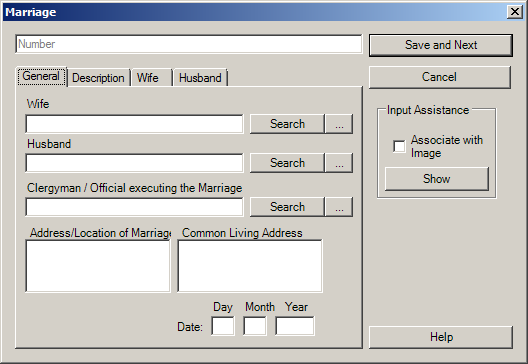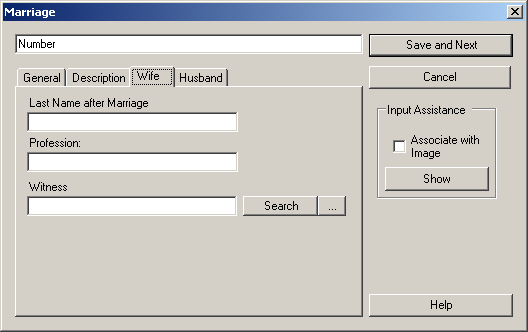Marriage
From Genea-Doc
For a marriage, you can select the wife and husband as well as the date of the marriage.
The person/clergyman who executed the marriage can also be selected.
You can also enter the Location of the Marriage and the Common Living Address of the couple.
For both wife and husband you can enter their new name after the marriage and the profession at the time of the marriage. The last name of the husband will automatically be entered for both.
You can also select a whitness of the marriage for both participants.
You can assign a number to this event to identify it more easily. You'll find further information on this in the numbers article.
By activating the checkbox Associate with Image, you can create a connection between the data you are currently editing and the image that is currently shown in the Input-Assistance-Window. You can find further information on the Image-Associations-page.