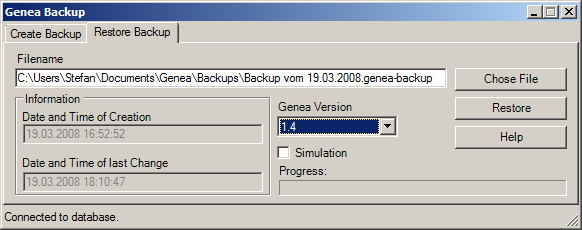Restore Backup
From Genea-Doc
In the case of data loss, you can restore backups that you've created with Genea.
Start the Backup program from the start menu and chose the tab Restore Backup.
You first have the select the backup file using Chose File. After this, the date and time of the creation and last modification of the backup are shown.
Then you should select the version of Genea that was used to crate the backup.
After clicking on Restore, all your current data is deleted and the data from the backup is loaded.
If you just want to test your backup, you can select the option Simulation before clicking Restore.