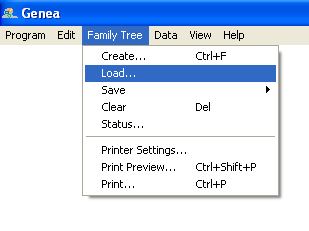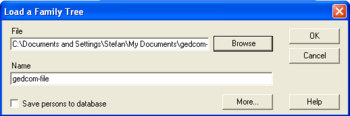Load Family Tree
From Genea-Doc
This functionality is available from version 1.2. If you are using an older version of Genea, you can easily update to the current version. (Which version of Genea am I using?)
If you have a Gedcom file that contains an entire family tree, you can load it directly from the file. Chose Family Tree - Load from the menu.
In the following window you have to chose the file that contains the family tree.
You can also chose, if you want to import the loaded data into the database.
After this, you see a list of all people stored in the file. Chose one of them as the originating person.
The family tree is loaded after you click OK.
Please note, that although changes to data from the Gedcom files are possible, they are not automatically saved back to the file. You can use the function to save a family tree instead.