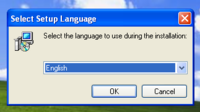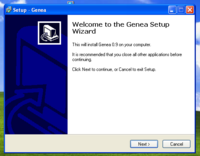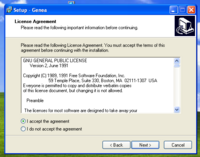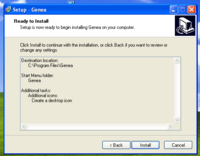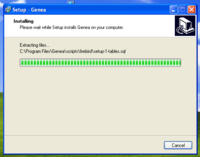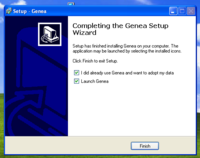Installation
From Genea-Doc
After you have downloaded Genea, double click on the icon to begin.
Select the language you want to use.
To dialog gives a short introduction and states, that you are about to install Genea 1.2.
The next part of the installation process displays the licsense agreement, the GPL, which you have to agree on in order to install Genea 1.2.
Next you can select the folder to install Genea in.
After this you enter the name of the start menu's item that will contain Genea.
Next you can choose whether or not to create a desktop icon.
After this, a short summary will presented.
If you clicked Install on the last window, the installation begins.
After the installation has finished, you are asked if you have used older versions of Genea before.
- If you are using Genea for the first time, uncheck the option and click Finish.
- If you've used Genea 1.0 before, you can also uncheck the option and click Finish.
- If you've used a previous version of Genea before (0.8 or 0.6) select I did already use Genea and want to adopt my data. This will lead you to the migration.