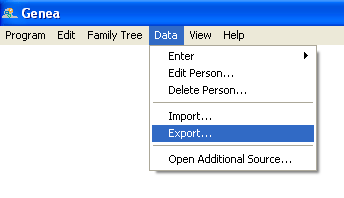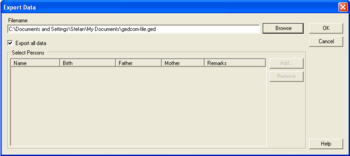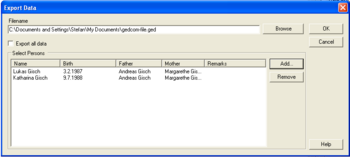Export Data
From Genea-Doc
This functionality is available from version 1.2. If you are using an older version of Genea, you can easily update to the current version. (Which version of Genea am I using?)
If you want to save some (or all) people to a Gedcom file, chose Data - Export from the menu.
If you'd rather save a whole family tree, use the correct function.
A window opens, in which you can chose, if you want to save all people. This option is selected by default.
You can also chose to save only selected people. Just deactivate the option and use the Add button to search for the people you want to save. A dialog opens in which you enter the information you know about the people. It allows you to select them to add them to the list.
After you've selected all individuals you want, click OK to write the Gedcom file.
Please note, that saving images currently doesn't work. This will be fixed in future versions.