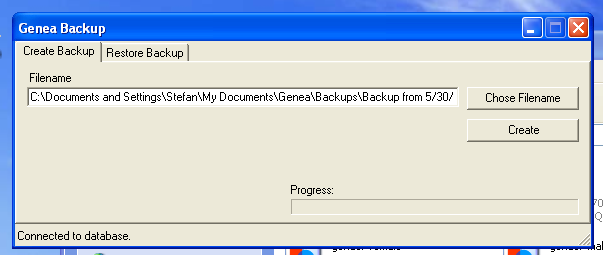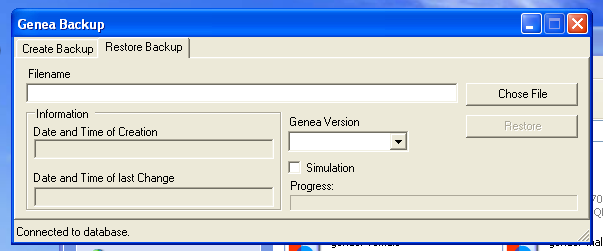Backup
From Genea-Doc
To be protected from data loss, you can backup your data. If you lost your data or want to take it to another computer, you just need to restore it.
[edit] Create a Backup
Just select 'Genea Backup from the start menu, chose a filename and click on create. Genea will now write a XML file that contains all your data. For technical details see here.
[edit] Restore a Backup
To restore a backup you first have to chose its filename. Genea Backup will show you the date and time the backup was created. Then you select the version of Genea that was used to create the backup. You can try by checking Simulation and restore the backup.